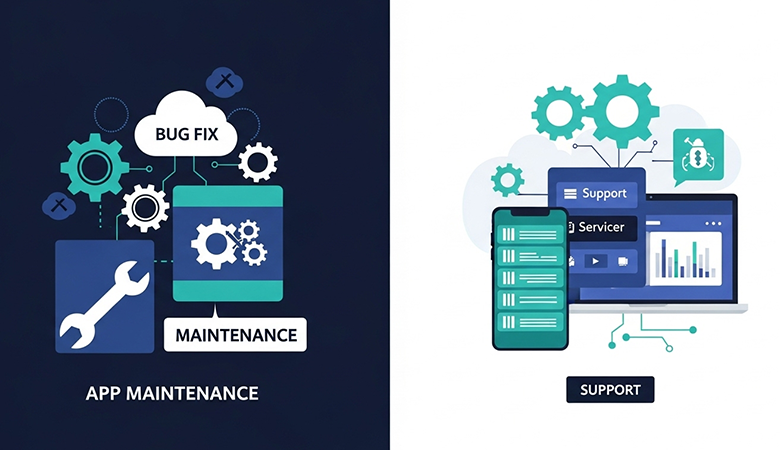In today’s rapidly evolving digital ecosystem, the lifecycle of an application doesn’t end with deployment. Instead, that’s where the real work begins. Application maintenance is the backbone of long-term application performance, security, scalability, and user satisfaction. Whether you’re managing a legacy system or a cloud-native application, proactive maintenance ensures that your software remains aligned with user needs, market trends, and technological advancements.
In this blog, we’ll explore the key components of application maintenance, why it matters, and how businesses can implement effective maintenance strategies for long-term success.
Understanding Application Maintenance
Application maintenance refers to the continuous updating, enhancement, optimization, debugging, and adaptation of a software application after its initial deployment. It ensures that the application remains functional, secure, and relevant over time.
According to the IEEE standard for software maintenance, the objective is to modify and update software to correct faults, improve performance, or adapt it to a changed environment.
Why Application Maintenance Is Critical
Before diving into the core components, let’s understand why application maintenance is essential:
- Improved User Experience: Regular maintenance ensures smooth functionality, fast performance, and fewer crashes.
- Cost Savings: Fixing issues early through regular maintenance reduces the risk of expensive emergency overhauls.
- Security Assurance: Regular updates and patches help protect the application from cybersecurity threats.
- Adaptability: Businesses evolve—maintenance ensures applications remain aligned with new processes, regulations, or integrations.
- Extended Application Lifespan: Maintenance increases the durability and usability of software over the long term.
Key Components of Application Maintenance
Application maintenance can be broken down into several interrelated components, each serving a distinct role in preserving the performance and relevance of software systems.
1. Corrective Maintenance
Corrective maintenance involves fixing bugs, errors, and defects reported by users or identified during testing. These issues may include:
- Functional bugs
- Broken links or navigation
- Error messages and logic failures
- Data corruption or incorrect outputs
Example: A user reports that a feature crashes when accessed on a specific browser. This is logged, diagnosed, and resolved through a corrective maintenance process.
Corrective maintenance is reactive in nature but critical to user trust and application stability.
2. Adaptive Maintenance
This type of maintenance focuses on updating the application to remain compatible with:
- New hardware
- Changing operating systems
- Software dependencies or third-party libraries
- Regulatory and compliance requirements
Example: An e-commerce application might need updates to comply with the latest PCI-DSS or GDPR regulations, or to support a new OS version like Android 15 or iOS 18.
Adaptive maintenance is crucial in a dynamic environment where system configurations and legal policies frequently change.
3. Perfective Maintenance
Perfective maintenance involves refining and improving an application’s functionality, performance, and user interface based on feedback and analytics. Key activities include:
- Enhancing UI/UX for better usability
- Refactoring code for improved efficiency
- Adding new features based on user demands
Example: After collecting user feedback, a feature is restructured to reduce the number of steps required to complete a task.
Perfective maintenance is an opportunity to innovate and improve customer satisfaction continuously.
4. Preventive Maintenance
Preventive maintenance is proactive. It aims to detect and resolve potential issues before they manifest into real problems. This can include:
- Code optimization
- Eliminating obsolete components
- Performance tuning
- Regular security audits
Example: Running automated scripts to detect memory leaks or applying patches to prevent vulnerabilities from being exploited.
Preventive maintenance improves system reliability and reduces the chance of unplanned downtime.
5. Security Management
Security is a non-negotiable part of application maintenance. With increasing cyber threats, ongoing vulnerability assessments and timely patching are crucial. Activities under security maintenance include:
- Regular penetration testing
- Timely patch management
- Access control review
- SSL and encryption updates
Example: Updating a payment application with the latest TLS version to maintain secure transactions.
Failing to maintain application security can result in data breaches, compliance failures, and reputation loss.
6. Monitoring and Performance Optimization
Monitoring enables teams to identify and resolve performance bottlenecks. It includes:
- Uptime and availability tracking
- Server and database performance monitoring
- User activity and behavior analytics
- Resource consumption tracking
Example: A sudden drop in performance during peak usage may be traced to database query issues, prompting optimization.
Real-time monitoring combined with data analytics allows businesses to make informed performance improvements.
7. Backup and Disaster Recovery
Data loss can be catastrophic. An essential component of application maintenance is creating reliable backup and disaster recovery protocols. This includes:
- Scheduled backups of databases and critical files
- Redundant storage and failover mechanisms
- Disaster recovery testing and readiness planning
Example: After a system crash due to a hardware failure, a recent backup helps restore operations within hours.
Ensuring data integrity and continuity is fundamental for business operations and compliance.
8. Version and Configuration Management
Application maintenance requires effective management of software versions, releases, and configuration files. Tasks include:
- Maintaining documentation of updates
- Managing configuration files
- Source code versioning using tools like Git
- Tracking dependencies and licensing
Example: Using version control to manage different deployments of an app for different client environments.
Proper configuration management reduces errors, eases rollbacks, and improves collaboration among teams.
9. Documentation and Knowledge Management
Well-maintained documentation supports quicker resolution of future issues, onboarding of new team members, and audit-readiness. It includes:
- System architecture diagrams
- Code documentation
- Change logs
- Issue resolution logs
Example: A well-documented API change allows frontend developers to adapt seamlessly without confusion.
Without proper documentation, even routine maintenance can become chaotic.
10. Support and Helpdesk Integration
Maintenance teams should integrate closely with customer support and helpdesk teams to:
- Address user-reported issues
- Collect feedback for improvements
- Ensure SLAs are met
- Track incident resolution metrics
Example: A helpdesk ticket about broken functionality is routed directly to the mobile app maintenance team, speeding up resolution.
Support integration ensures customer voices are heard and actioned swiftly.
Best Practices for Effective Application Maintenance
To ensure these components function harmoniously, here are some best practices:
- Automate Routine Tasks: Use CI/CD pipelines, monitoring tools, and automated testing for efficiency.
- Prioritize Based on Impact: Triage issues based on user impact, frequency, and severity.
- Set SLAs and KPIs: Define clear expectations for maintenance response and resolution times.
- Maintain a Maintenance Calendar: Plan and schedule preventive maintenance and upgrades to avoid disruption.
- Invest in Skilled Teams: A competent maintenance team with expertise in both the application and its infrastructure is essential.
- User-Centered Approach: Regularly gather and implement feedback from end-users for improvements.
Conclusion
Application maintenance is not just about fixing bugs—it’s a strategic, continuous process that touches every aspect of the software lifecycle. From addressing security vulnerabilities to adapting to market needs and enhancing user experiences, each component plays a pivotal role in keeping applications healthy, high-performing, and future-ready.
As the digital landscape grows more competitive and customer expectations evolve, investing in structured, proactive, and user-centric application maintenance is no longer optional—it’s mission-critical.
Ready to future-proof your application? Whether you’re managing enterprise software or a mobile app, make maintenance a priority today—and secure long-term success.